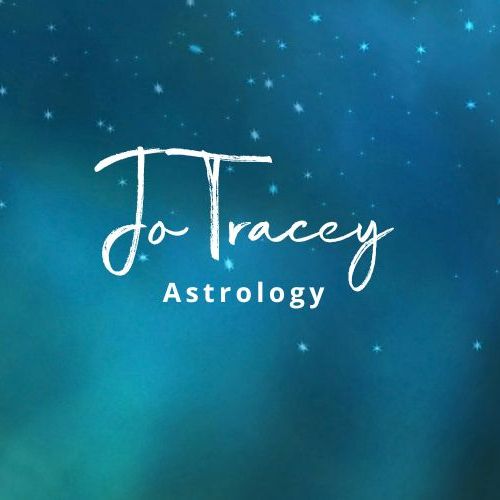To get the ball rolling, a few pointers on casting charts and astro weather forecasts…non astro peeps? you have been warned…
What software do you use to cast charts?
I run Solarfire. It’s developed by an Aussie company, so I might be biased, but I love it. It is windows based, so if, like me, you have a Mac, you will need to do some fancy footwork to get it to work. Instructions are on their site & I reckon it is worth persevering. Oh, and no one has paid me to say that either!
I also use astrogold on my iphone. It’s made by the same company, but is available on itunes and is an affordable option.
If you want to cast your own chart for free, check out astrodienst at Astro.com. Naturally pop the www. In front, but when I attach a link to this one, it brings up all of my previous client information- & that is never a good look.
I have tried Astro.com before and I haven’t been able to make it work.
- Choose the option for “free horoscopes” on the left hand menu.
- Select “horoscope drawings and calculations
- Select “Chart drawing, Ascendant”
- You don’t need to be a subscriber, but if is free if you want to sign up. Signing up allows you to keep a bit of a file for your charts if you are learning.
- Select the guest users option and click to go to the data entry page.
- From here you will need to follow the information prompts. If you don’t have an accurate birth time the Ascendant and house system will not be correct, but the planetary information should be. You will need to pop something in here though, so use 12pm.
- This will produce a chart that looks something like this.

- If you click on “view the additional tables (pdf)” you will see the aspect table and house cusps in more detail.
- Don’t understand what all the symbols mean? Check out this post on Café Astrology for the answers.
What about when you talk about transits? How do I know where those planets are touching my chart?
- Go to Extended chart selection.
- Under Methods, click on “please select the type of chart you want”
- Under the heading “-Prognostic Methods-”, select natal chart and transits.
- This will produce your chart, with the planets in green type on the outside of the chart representing where the planets are now in relation to your chart. In the example below (my chart) you can see that the Sun (in green) is hovering around the 2nd house of my chart, and the transiting Moon (in green) is in Leo in the 5th (creatively I should be on fire today!)

Have a go and let me know what you think…
So when you talk about the Moon is in Leo, or Sun square Pluto, you don’t necessarily mean my chart?
That’s right. What I’m talking about there is the planetary “weather”, or rather where the planets are in the sky today. If you were born today, that is what would be on your natal chart. This “weather” impacts us all to a more or lesser degree depending on whether todays storm or sunshine is falling anywhere on a planet in your natal chart. So, last week when we spoke about “Sun square Pluto”, if you have a planet or a key chart point (ie the Ascendant/ASC/AC, the Midheaven/MC, the 4th house cusp/IC or 7th house cusp/Descendant/DC) at or around 7-11 (ie 2 degrees “orb” either way from 9) Aries, Capricorn, Libra, Cancer; or 8-10 degrees of other signs, you may have felt this one.